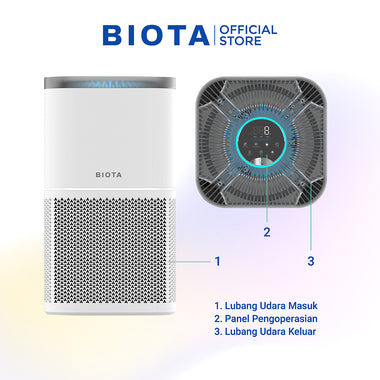BIOTA Smart Air Purifier
BIOTA Smart Air Purifier is an air purifier that can neutralize odors and clean the air from pollution and dust thoroughly, equipped with H13 Hepa Filter that can filter particles up to 0.3 Micron and Activated carbon filter that functions to eliminate unpleasant odors and other harmful gases. And has a UV-Light Disinfection feature to kill bacteria and viruses. This tool can be controlled with the BIOTA Application via a Wi-Fi connection, so it can be controlled remotely via a smartphone.
[inthebox]
Package Listing
1x Smart Air Purifier
1x Power Adapter
1x Pre-Filter + HEPA + Carbon
1x User Manual
[endinthebox]
[tagline]
From peaceful nights to joyful days and back again, the BIOTA Smart Air Purifier brings round-the-clock pristine quality air for the whole family
[endtagline]