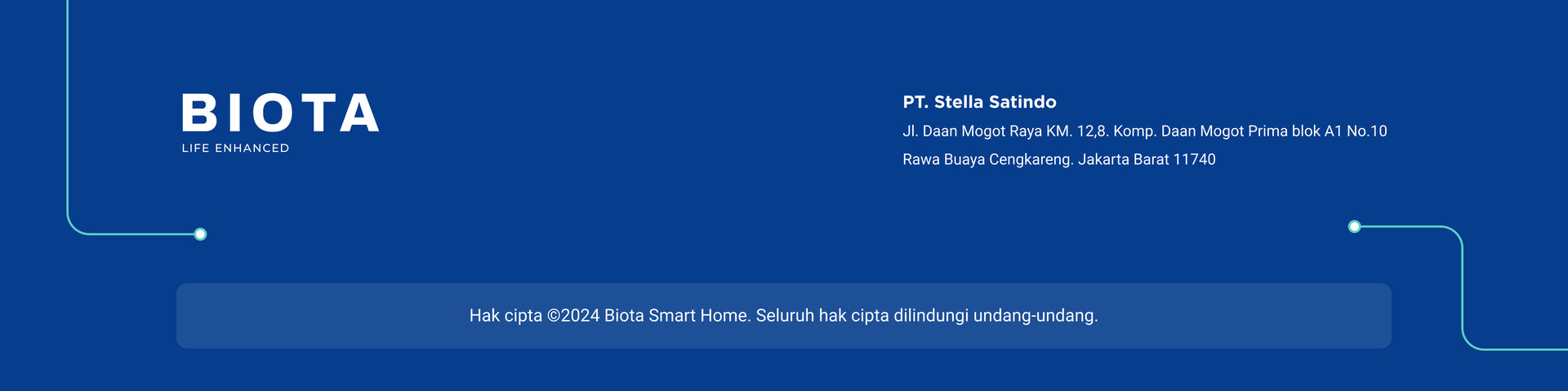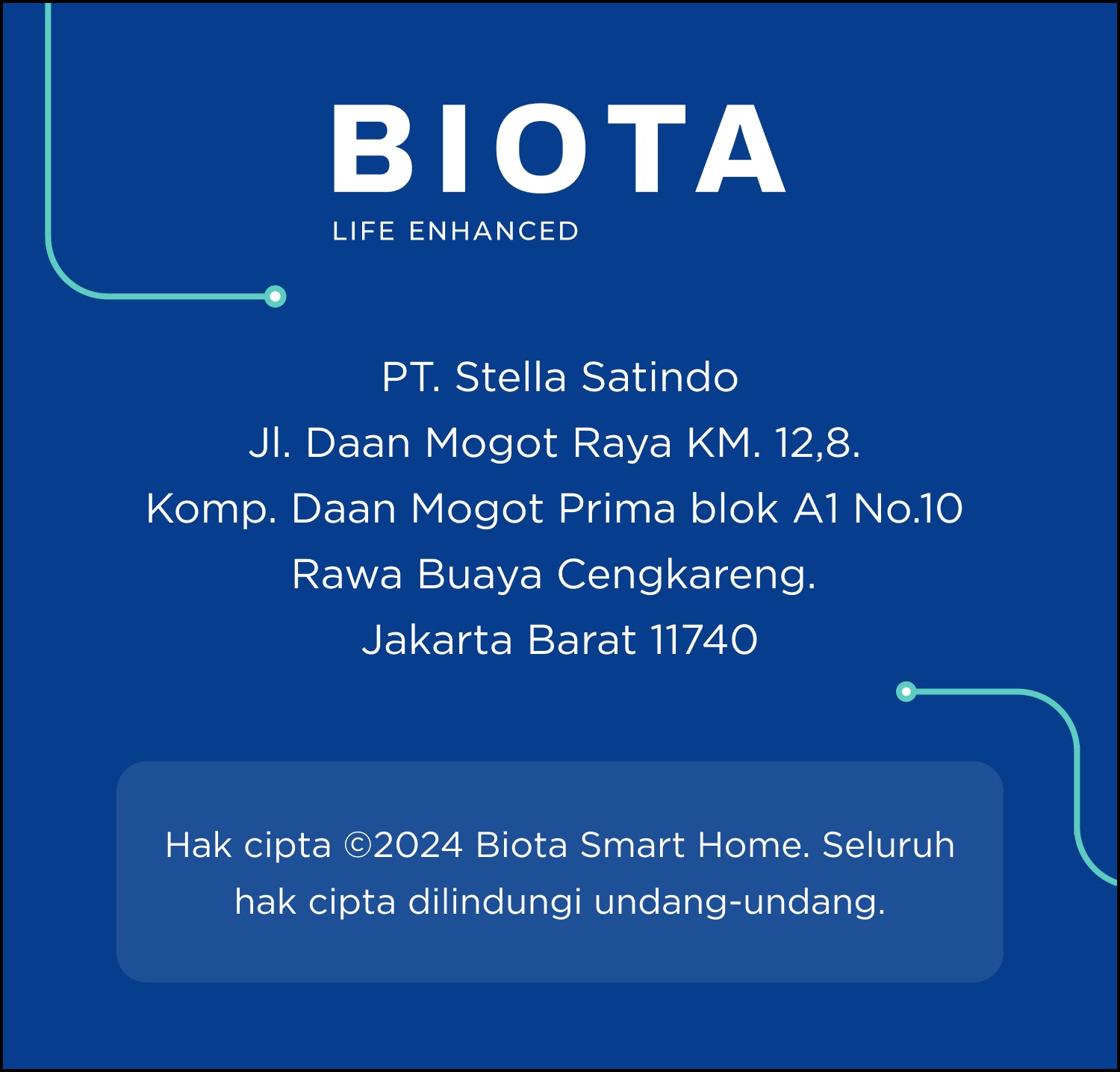One Sided Home Security
The child moves just a little and immediately escapes the blind spot camera on the CCTV, only to be frustrated.

The Sun Determines Achievement
Having CCTV at home means that night blindness means security at night will not be maintained.

Freedom and Security
How far are you willing to sacrifice privacy for 24-hour CCTV surveillance and personal security?


2K 3MP Resolution

Cloud Storage + MicroSD Support

360 Degree Coverage

Automatic Motion Tracking

Control from BIOTA App

Two Way Audio

Motion & Sound Detection

Night Vision











Smart Camera Indoor PTZ
Rp 816.000
Rp 440.640
Technical Specifications
What You Get
Product FAQ
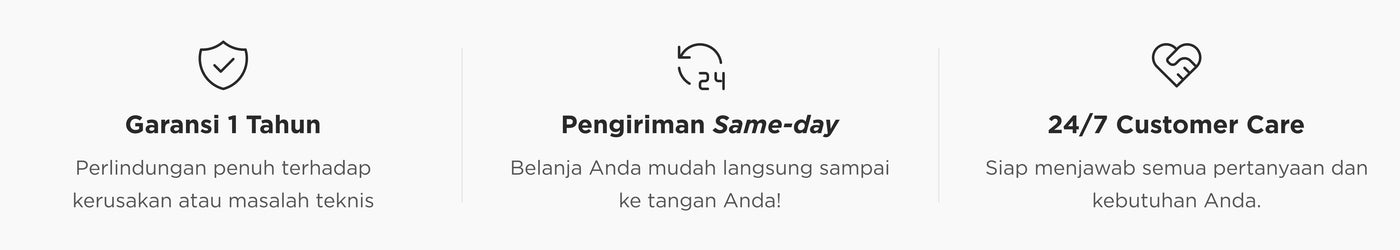

Simak Apa Kata Mereka yang Sudah Membeli
Smart Camera Indoor PTZ
Smart Camera Indoor PTZ